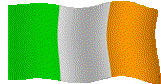Sunday, December 9, 2007
#23 Is this really the end? Or just the beginning...
I enjoyed participating in the program and spent many hours exploring and learning the new tools. I had to get a notebook for all the username and passwords that I used. It was a great way to get to know web 2.0. I like # 22 Audiobooks because Queens Library has many digital books, videos, music and audiobooks via eMedia center. Technology is changing every day and this program made me try the new technologies. It was a great challenge all 22 but I liked doing them. I like them all because it was all new to me. I would sign up for more discovery programs in the future it is a great way to learn about all the new technology with out having to get a book and read about it.
#22 Audiobooks (or “Then end is in sight” )
I like eAudiobooks because they are downloadable books and once they are downloaded to my laptop I can transfer it to my portable media player where I have access 24 hours a day, 7 days. I don’t have to worry that it will not be available for checkout or on hold status and I don’t have to worry about the late fees if I don’t return it on time. There is a great selection for seniors and children with General Fiction, Mystery, Romance, Non Fiction, Children’s. For customers who are not able to leave their house it is great to listen to a book at home. I like the Health & Fitness section
#21 Podcasts, Smodcasts
Podcasts is a great audio blog that people can listen to and learn with online expression. There were many professional sites like music and talk shows but then I found a lot of sites that were not so good. I went to Podcast. net and because I like Stephen King I did a search and found a great podcast discussing the works of Stephen King called the Stephen King Book Club. It is a great technology that the library can use to have book clubs via podcast without having to join a book club. The Stephen King Book Club covers 5-6 chapters a week. I like to listen to the radio and I love to listen to podcasts. I added the RSS feed to my Bloglines account so I could receive content updates
Monday, November 26, 2007
Thing #19. Explore any site from the Web 2.0 awards list, play with it and write a blog post about your findings.
I choose Marketing and the name of the application is iContact which would be a great tool to Market Queens Library and it would be great to get this tool for it represents the future of communication. It is easy to create, publish, and track email newsletters, surveys, blogs, autoresponders, and RSS feeds. iContact make it easy to create permission-based email marketing campaigns with high deliverability. They have a lot of clients with many members. I downloaded the free 15 day free trail and it is user friendly which is required by entry-level users. Icontact simplify communication because in the My Contacts column you can create My Lists, Add Contacts, Search My Contacts and My Segments. In the Create column you have My Messages, My Surveys, My Surveys and Image Library. In the Send column I can Sent Saved Messages, Send Saved Surveys, Enable Autoresponders, and View Messages Pending Delivery. The last column is Track where I can Track My Last Message, Track My Sent Messages, Track My Survey Results and Track My Autoresponders. With the free trial version I can send 1,500 messages to up to 250 subscribers. I can use any feature of the software, and free technical support is provided.
Saturday, November 24, 2007
#18 Let's Collaborate and Have a Good Time
I like Google Docs application because it is a free web based application that has a word processor, spreadsheet, and presentation offered by a good company called Google. It has a user friendly toolbar with New column having the applications. It is also easy to upload. You can do the same work that you can do from Microsoft Office like create and edit documents except it is online which is real time with users. Anything that is free has a limitation and there is a limit on how much I can store on my account. It is hard to share multiple documents. When documents have been modified you do not get an alert message. Google Docs is not a secure site so don’t put personal document on it.
Thing #17-1/2. Explore Facebook.
Facebook is a hot tool in the World Wide Web that can offer customers a popular book application called Books IRead. It provides a personal, yet it is virtual service that can link librarians and library customers. You can list, rate and write reviews about the books you are reading or have read in the past. You can check what other IReaders are reading and what they have to say about book that you are interested in. You can look for recommend books from IReaders who have similar reading interest. This would be a great tool also to promote the library catalog.
#17 Playing Around With Wikis
First I had to sign in and then I could edit the wiki called Sligo. I just clicked on the edit link and it brought up the wikipedia editor which is very easy to use. I could edit any section from Sligo because all the pages are unprotected and what ever I write was saved immediately. When I finished with my edit I wrote a short description in the edit summary which I described the changes I had made. I clicked this is a minor edit and now that I was satisfied with what I wrote I clicked Save page button and my changes were immediately visible to all users.
Friday, November 16, 2007
# 16 Wiki Me This
Wiki is a great source of information that is inputted by the community and can be great way to develop subject guides that has interest for the user. Customers and staff can add to the collection of useful resources and that would get rid of the many dead links that are in the subject guides.
Wiki is also great for the catalog because users can post synopses and reviews for books they’ve already read. The reading experiences of customers would help other customers to pick books.
Wikis can be used by staff for a project. Everyone can make changes to the wiki and that saves time by reading and responding to emails and updating the many word documents.
Wiki is also great for the catalog because users can post synopses and reviews for books they’ve already read. The reading experiences of customers would help other customers to pick books.
Wikis can be used by staff for a project. Everyone can make changes to the wiki and that saves time by reading and responding to emails and updating the many word documents.
Thursday, November 15, 2007
Thing #15. Read a few perspectives on Web 2.0, Library 2.0 and the future of libraries and blog your thoughts.
I liked the topic “The Cart Before the Horse” I thought there would be a big demand for all the new tools like blogs, wikis etc that customers would jump on the cart and use it. I think a survey should be done to find out if there is a need for the new tools like blogs, wikis, etc. how many customers would subscribe and use these useful tools. It would be great to have a blog for adult and teens patrons so they can see the latest news, upcoming events, and new book list but will the customers jump on the cart and use it or are we stuck with all the maintenance involved to keep it going and nobody using it. I like that public libraries are at a crossroads with Web 2.0 and can be used within the library community both in technology-driven services and in non-technology based services. The key principle “not just about access to books and information it is innovation, people, community building, enabled through the participation that social computing brings. Web 2 is important because it encouraging users to share ideas through writing, rating, and commenting against everything in the library's collection and that is how we can improve.
Thing #14. Explore Technorati and learn how tags work with blog posts.
I did the search and found a huge network of topics related to my search Learning 2.0 which included post, blogs, Video and photos and related tags. I liked the popular blog searches because it gave current information and great video and photos. The searches were different because I found blogs dedicated to learning 2.0 or just one single post about learning 2.0 that could come from any type of blog. I did my own search for Sligo in the Technorati search and found great videos and lots of photos that were very interesting. When I put Sligo in popular search I found blogs of current topics and the related tags gave me information about the other counties beside Sligo. .
Saturday, November 10, 2007
Thing #13. Learn about tagging and discover a Del.icio.us (a social bookmarking site)
I watched the Del.icio.us tutorial and I liked how this tool works. I clicked on several bookmarks that others had used and thought that some of the information would be useful for research and other information could not be used.
I can see that this tool could be very useful for a research assistance because it seems to be a very easy to create bookmarks that can be accessed from virtually anywhere there's a computer handy.
I would make del.icio.us my default search engine for all my research because I like that I can add my favorite Websites, any single web page, article or piece of content and because I can tag the content it makes it easy to find and if I link my account to other people it becomes online social network. It is an easy tool to use and easy to search for other bookmarked resources and it is free. The content that is tagged is what people have flagged. When you are doing research on a topic you can see a website or article that someone has tagged and you can see how many people flagged that article.
I can see that this tool could be very useful for a research assistance because it seems to be a very easy to create bookmarks that can be accessed from virtually anywhere there's a computer handy.
I would make del.icio.us my default search engine for all my research because I like that I can add my favorite Websites, any single web page, article or piece of content and because I can tag the content it makes it easy to find and if I link my account to other people it becomes online social network. It is an easy tool to use and easy to search for other bookmarked resources and it is free. The content that is tagged is what people have flagged. When you are doing research on a topic you can see a website or article that someone has tagged and you can see how many people flagged that article.
12. Roll your own search tool with Rollyo.
Rollyo is a powerful search engine. Once I created an account with Rollyo, I used the checkboxes to choose which custom Searchrolls to display on my personalized search page. I added three search engines, Irish Search Engine, UK & Ireland Libraries and Irish property. When I did a search I found that there were too many hits from other sites that I did not do a search for. It did not do a good job at narrowing my search. It was simple to put the Rollyo Searchbox on my site. I just cut and paste the HTML code that was available on the site and pasted into my blog so visitors could do a search with my searchrolls.
Wednesday, November 7, 2007
#11 Thing This: LibraryThing
I like the LibraryThing blog widget because it tells people what I am reading and I also like the search feature you can locate many good books on any topic. LibraryThing is a great Web application that can let me catalog all my books on my own and use tags to organize my collection. It was easy to add book titles by entering a title and viewing search results from the Library of Congress or Amazon.
I like the fact that I can merge information from Amazon.com and the Library of Congress and easy inputting books and you can get comments from other users. It is easy to add books by title or ISBN and adding tags is easy. The interface is simple, practical, and user friendly. It is a great web application for bloggers to use in their blog.
It is great for book community people to connect who have similar tastes.
I like the fact that I can merge information from Amazon.com and the Library of Congress and easy inputting books and you can get comments from other users. It is easy to add books by title or ISBN and adding tags is easy. The interface is simple, practical, and user friendly. It is a great web application for bloggers to use in their blog.
It is great for book community people to connect who have similar tastes.
Friday, November 2, 2007
10. Play around with an online image generator.
I had great fun with the Defacer Generator taking a picture of a Leprechaun and defaced away at it by adding different nasty bites, growths, wounds, different eyes balls, ears, teeth, scars, and beards at the end I was scared of it. I could not email or embed the code or print or download to my pc. So I then wanted to set my site on fire so I picked Fire Text Generator a great text generator. I just had to enter my text, got to pick a text style, rotate the text, and style, text color and border color.
Tuesday, October 30, 2007
Thing #9. Locate a few useful library-related blogs and/or news feeds.
I like the Bloglines search tool you can search for posts, feeds, citations. I was able to locate a useful library-related news feed called Merlin - Maryland's Essential Resource for Library Information this feed is good for all library staff because it has great learning links where you can learn about many new technologies. The learning links are broke down into 4 sections called Web/Learning 2.0 Resources, Computing and Technical Resources, Instruction and Online Learning and Library Databases & Catalog Interfaces. There are also great links to Library News Blogs example ALA TechSource and The Distant Librarian. It also has active forum topics.
Monday, October 29, 2007
# 8 Make Life simple with RSS
I like RSS it allows you to easily stay informed by retrieving the latest content from the sites that I like. I can save time by not needing to visit each site individually and I don’t have to join each site's email newsletter.
I enjoyed the bloglines quick picks because it had many sites that I was interested in which I subscribed to and I did not know that they were out there. I like the technology quick pick NYT for personal life I like to read http://www.independent.ie/ and it had many RRS feeds (FEED) especially for sports. A Phrase A Week and Dictionary.com is which I like. It also gave me the option to save time and read it my way. I think the library should add RSS to its staff page for staff and its home page for customers.
I enjoyed the bloglines quick picks because it had many sites that I was interested in which I subscribed to and I did not know that they were out there. I like the technology quick pick NYT for personal life I like to read http://www.independent.ie/ and it had many RRS feeds (FEED) especially for sports. A Phrase A Week and Dictionary.com is which I like. It also gave me the option to save time and read it my way. I think the library should add RSS to its staff page for staff and its home page for customers.
Thursday, October 25, 2007
Thing #7. Create a blog post about anything technology related that interests you this week.
The touch screen iPhone it is a great technology it has made the cell phone into a true handheld mini laptop. I like the software that it uses and it is user friendly with its interfaces for music, video and photo playback, e-mail; Web; camera; calendar; address book; stopwatch; calculator; Google maps; driving directions and on and on. It's the first pc that can fit in your pocket. Now that the price is going down more and more people will be getting them. You have to be carefully when you leave the USA you will get a big phone bill because of your email.
Wednesday, October 24, 2007
#6: Flickr mashups & 3rd party sites
The Retrievr is my favourite Flickr mashups technology tool. It uses the Flickr API to let you search for images by drawing them. Use a set of standard paintbox-type tools to pick your colour and brush size, then draw. Within a few seconds it comes back with thumbnails of images remarkably like whatever half-baked drawing you’ve done. It’s quite enjoyable to use. It is not just another photo posting site because when you see how people apply this technology the photos come alive.
Descriptionretrievr is an experimental service which lets you search and explore in a selection of Flickr images by drawing a rough sketch.
Descriptionretrievr is an experimental service which lets you search and explore in a selection of Flickr images by drawing a rough sketch.
Thursday, October 18, 2007
Ashford Castle is a Medieval Castle in Ireland/Thing #5. Explore
Ashford Castle on Flickr - Photo Sharing!
If you ever go to Ireland I recommend that you visit Ashford Castle in Cong, Co Mayo. It is a beautiful hotel (medieval castle) to stay in and it is one part of Ireland that it does not rain all the time. This hotel is situated over the shores of Lough Corrib, and hidden deep in over 350 acres of wooded parkland, this 13th Century Castle is a monument to a fascinating history of a bygone age. That description alone would want you to get on Air Lingus plane and go there. If you like to fish it has the best Wild Trout and Salmon and the golf course is the best green course you can find in Europe. Galway city is only 30 minutes from there. If you search very hard you might find a leprechaun and its pot of gold.
The 1952 film The Quiet Man was filmed on location at Ashford, featuring many parts of the castle and the neighboring town of Cong.
If you ever go to Ireland I recommend that you visit Ashford Castle in Cong, Co Mayo. It is a beautiful hotel (medieval castle) to stay in and it is one part of Ireland that it does not rain all the time. This hotel is situated over the shores of Lough Corrib, and hidden deep in over 350 acres of wooded parkland, this 13th Century Castle is a monument to a fascinating history of a bygone age. That description alone would want you to get on Air Lingus plane and go there. If you like to fish it has the best Wild Trout and Salmon and the golf course is the best green course you can find in Europe. Galway city is only 30 minutes from there. If you search very hard you might find a leprechaun and its pot of gold.
The 1952 film The Quiet Man was filmed on location at Ashford, featuring many parts of the castle and the neighboring town of Cong.
Wednesday, October 3, 2007
The habits among the 7 and 1/2 lifelong learning habits
 The hardest one for me is the first one: Habit 1 Begin with the end in mind because I have to have good goals when I set out to learn anything or I waste a lot of time. I need to give myself a direction or I cannot accomplish my goals. I need to know where I want to go and what I want to achieve and to do that I have to set goals for myself so I have a start, in between and end or I will not be able to finish. I have to make my goals reachable or I will give up. I will take small steps to reach a big step. I know my goals will require work and effort and I have to stay focused. I will have to make a plan or I will not be able to achieve it. I will set priorities in my plan which will require work and effort so I can go from basic, intermediate and then expert.
The hardest one for me is the first one: Habit 1 Begin with the end in mind because I have to have good goals when I set out to learn anything or I waste a lot of time. I need to give myself a direction or I cannot accomplish my goals. I need to know where I want to go and what I want to achieve and to do that I have to set goals for myself so I have a start, in between and end or I will not be able to finish. I have to make my goals reachable or I will give up. I will take small steps to reach a big step. I know my goals will require work and effort and I have to stay focused. I will have to make a plan or I will not be able to achieve it. I will set priorities in my plan which will require work and effort so I can go from basic, intermediate and then expert.Habit 7 Teach/mentor others: I enjoy helping family, friends, and coworkers and showing them things I have learned.
Subscribe to:
Comments (Atom)